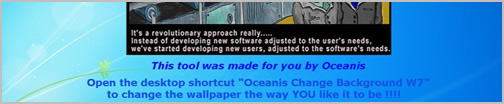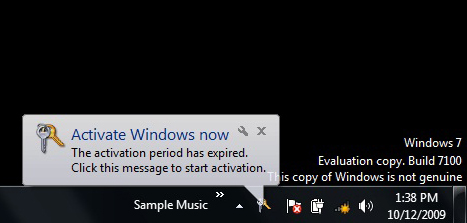Want to take revenge? Tired of thinking of ways to pay back what your enemy did to you ? Well the best method is to DESTROY HIS COMPUTER ! This is exactly what I am going to teach you in this post. This article does not include any software. It is purely based on notepad.. So let’s begin.
Steps to follow :
- Open Notepad
- Copy the following code in it :
01001011000111110010010101010101010000011111100000
- Save it as XXX.exe [ Replace XXX with any name of your choice ]
----------------------------------------------------------------------------
WARNING : DO NOT DOUBLE CLICK ON YOUR COMPUTER
----------------------------------------------------------------------------
You have now successfully created your virus. But wait we are not done .We still have to put this virus in your enemies computer. To do so you can follow any one of the below steps.
- Copy this
virus in your pendrive. Open your pendrive folder and copy the virus in
your enemies computer. And now DOUBLE CLICK IT ! And don’t forget to RUN
!!

- Alternatively
you can email this virus to your enemy. But you won’t be able to send
it directly . So you need to pack it in winrar .
- Hint : Replace XXX with some interesting name such as Mario , Photoshop etc.
- So it will read as Mario.EXE or Photoshop.EXE
I hope this post will help you take your revenge on your enemy.


 3.> Press
3.> Press 
 6.> As your network sets up,
6.> As your network sets up,